How To Change Desktop Background On Windows
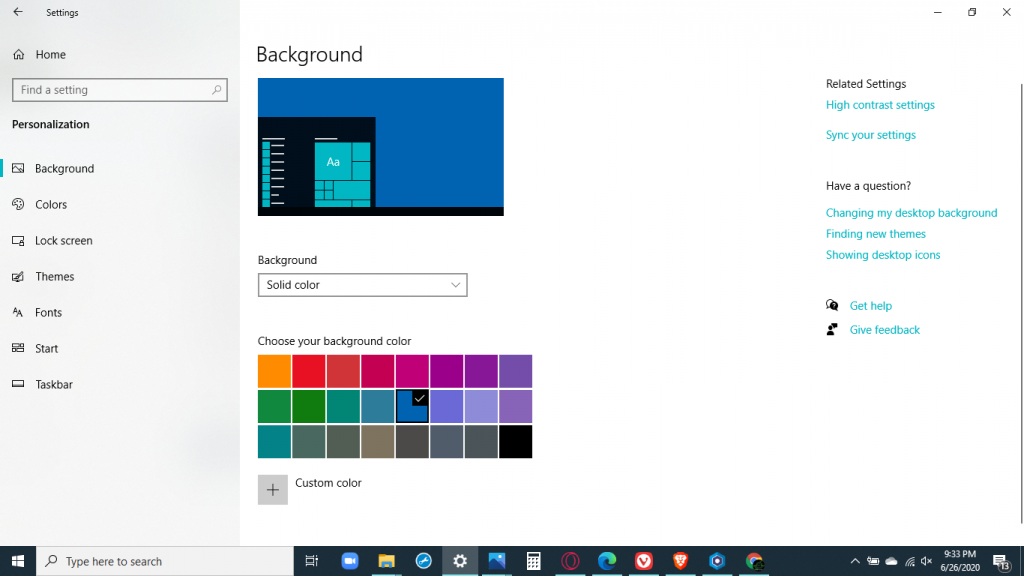
1.Go to settings
2. Go to personalization
3. Go to background
4. Choose slideshow,picture,solid color
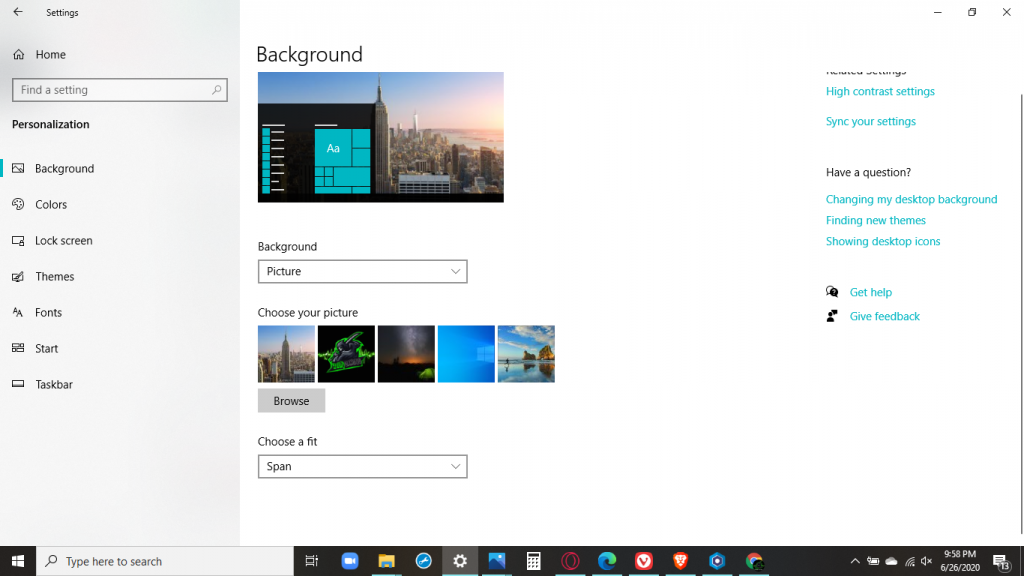
if you want to put another picture, in any browser choose an image then click it. Click the right side of the touchpad or mouse and click, save image as ,save it on to downloads and press save image, and go to picture in the background setting, click browse and go to downloads and click choose image
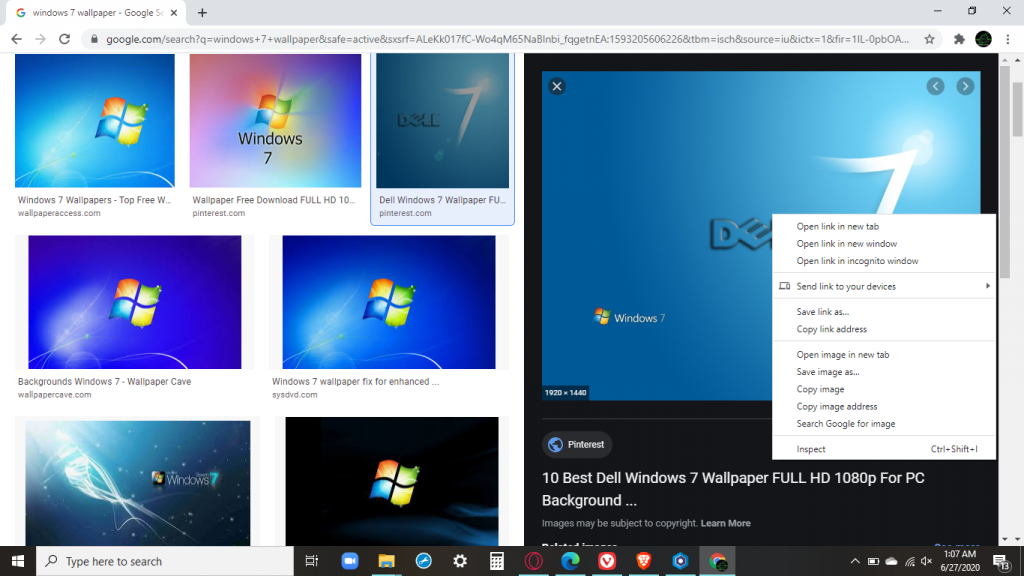
Share this post: on Twitter on Facebook on Google+
Filed under: HOW TO - @ June 26, 2020 6:30 pm
Wow ryan,great job.😀
Everybody All Over The World Follow These Steps And You Will Never lose